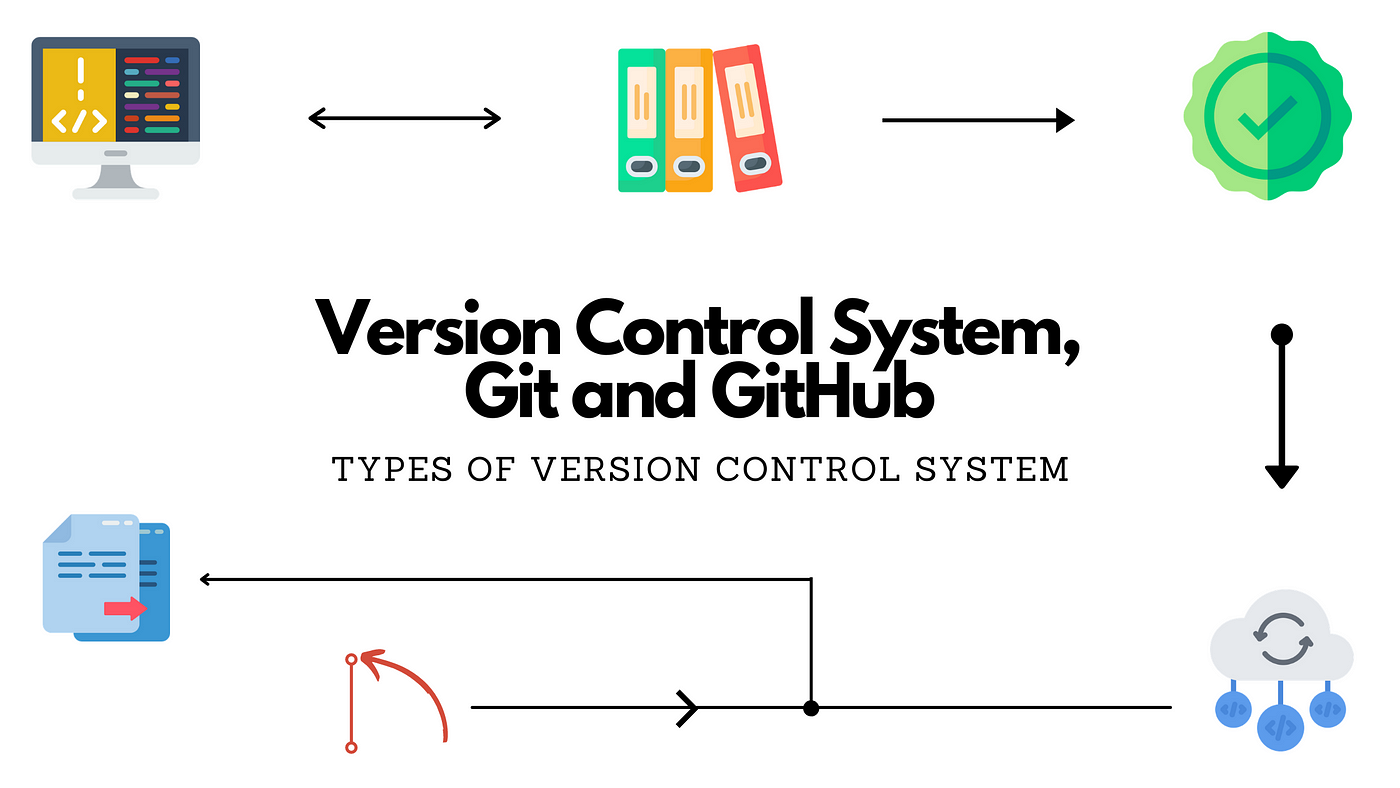
In the collaborative realm of web development, version control is a game-changer, and Git stands out as the leading player in this arena. This article aims to demystify the concept of version control and delve into why Git is an indispensable tool for developers.
Introduction to Version Control: Version control is a systematic way of managing changes to source code over time. It enables multiple developers to collaborate on a project simultaneously, keeping track of modifications, and providing a robust framework for project history.
Key Concepts: Repositories, Commits, Branches:
- Repositories: A repository, or repo, is a central location where a project's files and version history are stored. It serves as the collaborative hub for developers.
- Commits: A commit is a snapshot of changes made to the code. Each commit comes with a message describing the modifications, creating a detailed history of the project's evolution.
- Branches: Branches allow developers to work on different aspects of a project concurrently. They provide isolation for features or bug fixes, and changes made in one branch don't affect others until merged.
Benefits of Using Git in Web Development:
- Collaboration and Teamwork: Git facilitates seamless collaboration among developers. Multiple team members can work on the same project without interfering with each other's code.
- Undo Changes and Rollbacks: Git allows developers to undo changes, revert to previous states, and efficiently manage code rollbacks. This capability provides a safety net during the development process.
- Easy Code Merging: Merging changes from different branches is a straightforward process in Git. This ensures that disparate code contributions can be integrated cohesively into the main project.
Common Git Commands Every Developer Should Know:
- git clone: Clone a repository into a new directory.
- git add: Add changes to the staging area.
- git commit: Record changes to the repository.
- git pull: Fetch from and integrate with another repository or a local branch.
- git push: Update remote references along with associated objects.
Git Workflows: Centralized, Feature Branch, and Forking:
- Centralized Workflow: Suitable for smaller teams, this workflow involves a single central repository, simplifying collaboration.
- Feature Branch Workflow: Developers create a new branch for each feature, making it easy to isolate changes and merge them when ready.
- Forking Workflow: Common in open-source projects, developers fork a repository to their account, make changes in their fork, and then submit pull requests to the original repository.
In conclusion, Git and version control are indispensable tools in the web developer's toolkit. Their ability to streamline collaboration, track changes, and provide a safety net for code alterations makes them essential for efficient and effective web development projects.








